AI-Powered Threat Intelligence Operations and Cyber Risk Quantification
Operationalize Threat Intelligence
Put high-fidelity threat intelligence at the core of security operations for more effective cyber defense.
Quantify Cyber Risk
Evaluate cyber risk in financial terms to prioritize investments and actions.
Focus on what matters to you
Intel Your Teams Will Love
Produce and share relevant, actionable threat intelligence
See how the ThreatConnect Platform can evolve your CTI into TI Ops.
Threat Intel Is Your Force Multiplier
Secure and defend your enterprise with a unified source of relevant threat intel.
See how the ThreatConnect Platform helps you find and respond to the most critical threats.
See how The ThreatConnect platform enables intelligence-driven incident response.
Schedule a demo to see how ThreatConnect can enhance your threat hunting.
Learn how ThreatConnect can take your vulnerability management program to the next level.
Increase Resilience, Reduce Stress
Make your enterprise attack resistant by putting threat intel at the core of security operations.
Speak with an expert to learn how ThreatConnect enables Threat Intel Operations.
Learn how putting CTI at the core of your cybersecurity program is a game changer.
Trusted By Leading Companies
See how industry leaders are driving outcomes with the ThreatConnect platform.
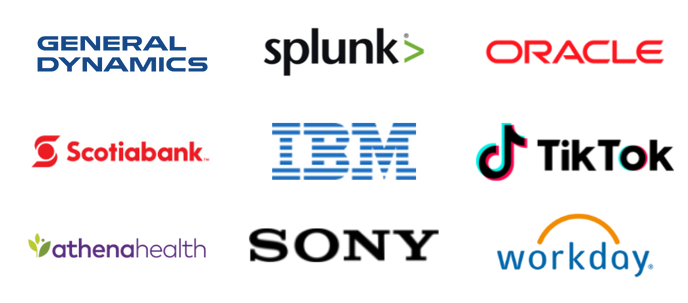
Threat and Risk Intelligence Solutions
Elevate Your Threat Intelligence
Move from reactive to proactive security by operationalizing your cyber threat intelligence.
Industry-leading Risk Quantification
Learn what makes an industry leading cyber risk quantification solution and how it sets the standard for other CRQ tools.
Modern Cyber Threat Intel
Threat Intelligence Operations requires a modern approach. Shift your approach to cyber threat intelligence with an Evolved Threat Intel Lifecycle.